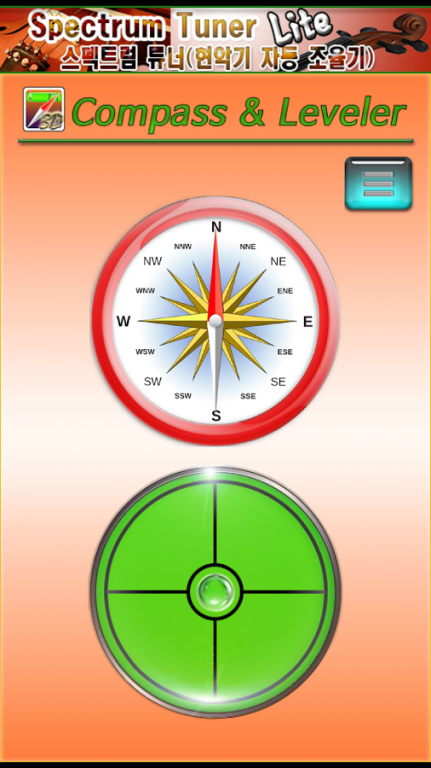Compass and leveler 1.2.5
Free Version
Publisher Description
Compass and leveler
Compass and leveler is simple and convenient.
Neat design of the compass to operate quickly and accurately.
On the screen, the horizontal / vertical / leveler in a circular shape to the movement of the terminals realistic and reflected light and shadow leveler in the actual product, as well as the movement, such as intuitiveness horizontal for ease of set-up can be.
Key Features
* Response speed is excellent and unwavering compass is a simple and accurate operation.
* Horizontal / vertical / leveler in a circular shape on the screen, depending on the slope of the terminal reflected light and shadow on the leveler accurate and realistic measurements seem to operate simultaneously with the actual product works.
* Button to reset the origin according to the shape of the terminal slope of the relative angle of the measurement may be more convenient to use.
* Pause / Resume button can be read easily as the horizontal scale of the
* Reset button in the terminal has its own stand back as the origin of the horizontal can read.
By rerunning the program, reset the run origin of each finally * leveler to maintain, because it can be used conveniently.
* Can be a fast and convenient way to use the menu button or other button without compass or circular leveler click to enlarge / shrink. (When zoomed Back button to shrink.)
Etc.
Thus, measurement error or there can be a difference in the precision of the performance of the sensor built into the handset *.
About Compass and leveler
Compass and leveler is a free app for Android published in the System Maintenance list of apps, part of System Utilities.
The company that develops Compass and leveler is Dunji Mobile. The latest version released by its developer is 1.2.5. This app was rated by 1 users of our site and has an average rating of 5.0.
To install Compass and leveler on your Android device, just click the green Continue To App button above to start the installation process. The app is listed on our website since 2016-10-20 and was downloaded 11 times. We have already checked if the download link is safe, however for your own protection we recommend that you scan the downloaded app with your antivirus. Your antivirus may detect the Compass and leveler as malware as malware if the download link to air.Compass.Leveler is broken.
How to install Compass and leveler on your Android device:
- Click on the Continue To App button on our website. This will redirect you to Google Play.
- Once the Compass and leveler is shown in the Google Play listing of your Android device, you can start its download and installation. Tap on the Install button located below the search bar and to the right of the app icon.
- A pop-up window with the permissions required by Compass and leveler will be shown. Click on Accept to continue the process.
- Compass and leveler will be downloaded onto your device, displaying a progress. Once the download completes, the installation will start and you'll get a notification after the installation is finished.